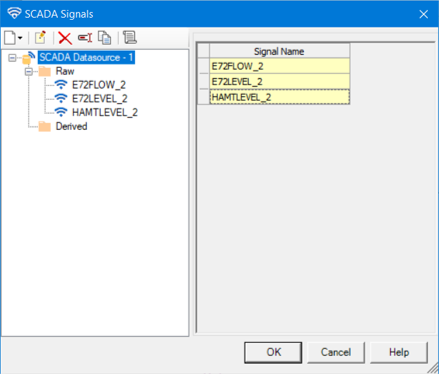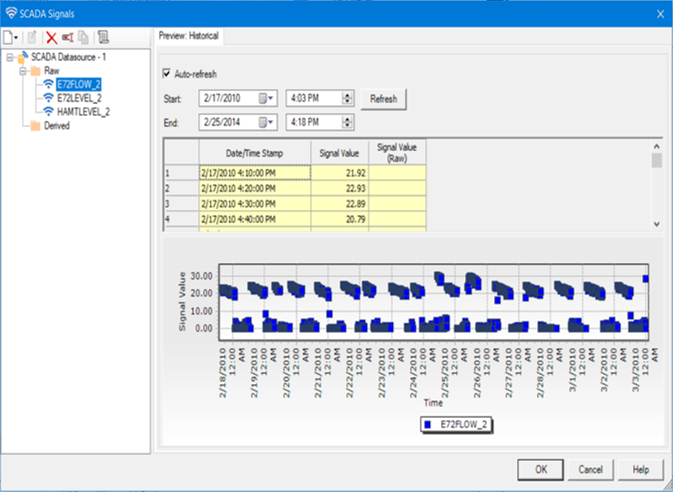SCADA Signals Dialog
The SCADA Signals dialog enables the user to associate a SCADA data source with a model and then map the individual signals to signal elements in the model.
The buttons on top of the left pane are described below:
New enables uses to create a new Database or OPC data source. See help topics on Database Source Dialog and Real Time or Historical OPC Source Dialog for details.
Edit enables the users to view and modify previously defined database or OPC sources by opening the detailed dialogs.
Delete deletes the existing highlighted datasource or signal.
Rename allows the user to rename the selected data source or signal.
Duplicate enables the user to duplicate an existing datasource.
The behavior of the right pane depends on whether the user has selected a data source or a signal in the left pane.
If a signal has been selected, the right pane will display a preview of the data for that signal. To ensure that the data are current, the user can pick Refresh button or Auto Refresh check box.